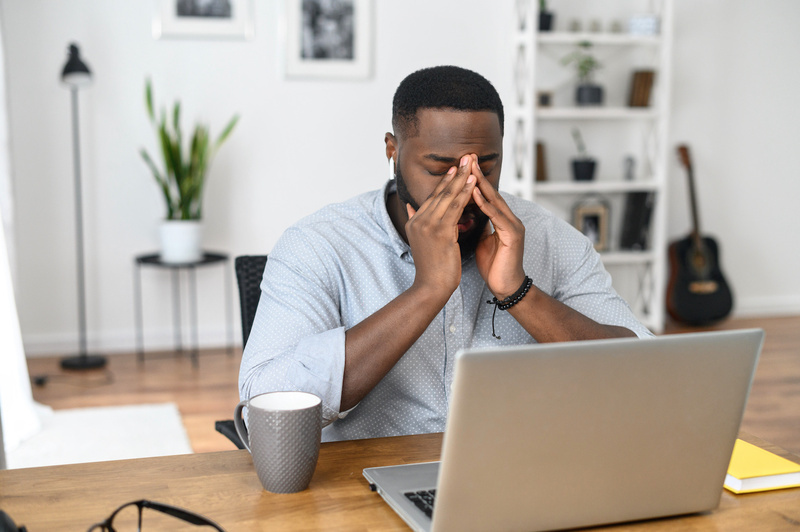Google Hangouts, Why should you use it?
Over the years there have been many instant messaging and video calling software out there that has the same promise of speaking to our friends or co workers with ease over sound or video calling, or by even using the built in chat client. The only thing about all previous applications that do this, is that they lack the professional aspect of talking to clients or co workers. This was until Google released their Google Hangouts service.
What is Google Hangouts?
Google Hangouts is a free to use, Video and Instant messaging client that allows the user to speak between friends, family, co workers or even a group of people by using the built in function “Circles”, similar to Facebook “groups”, circles allows you to add friends to a group and allow you to keep in touch with them over chat or video calling. The difference with Google’s Circles option is that you can promote your call on Google + and allow followers or anyone all over the world to view what you are talking about.
What features does Hangouts include
Google Hangouts have a lot of great features that are great for personal an professional aspects that are very useful for anyone that wants to keep in touch with certain people, the features that Google Hangouts include are: Video calling (Hangout): Video calling can be used for calling one person or a group of people in your circle at a click of a button. Live streaming (Hangouts on air): Hangouts on air allows you all the features of just a normal hangout between friends or co workers, but the difference is you can promote your call on Google + and allow people all over the world view what you are talking about. Chat within a Hangout: While you are video calling or live streaming, you can use the video client to talk to people that are included in the call and discuss business or personal matters, this is a great feature that has been recently introduced and implemented to its full potential. Screen share: Google Hangout’s video call allows you to share your screen with ease with its built in screen capture feature. Screen share allows you to limit the amount of the screen you share, or if you have multiple screens, you can choice between all them.
Chat client:
Another great feature to Hangouts is its personal built in chat client. The chat client allows you to speak to one person or once again everyone in your circle, the advantage to using this chat client is that you can easily share images, links or documents with whoever you want too. This is very similar to Facebook chat client but the only difference is you can launch a video call with a click of your mouse and get the chat going.
Summary:
No matter how you are using Google Hangouts, there are many useful features to take advantage of and keep in touch with the people that matter. Google Hangouts is very useful for business or can even be for personal use, to help you keep in touch with family or friends. So overall, I would rate Google Hangouts an 8/10 for its great features, implementation, design and general ease of use. So if you need a great piece of software that will help you keep in touch or promote your business, then give Google Hangouts a try.