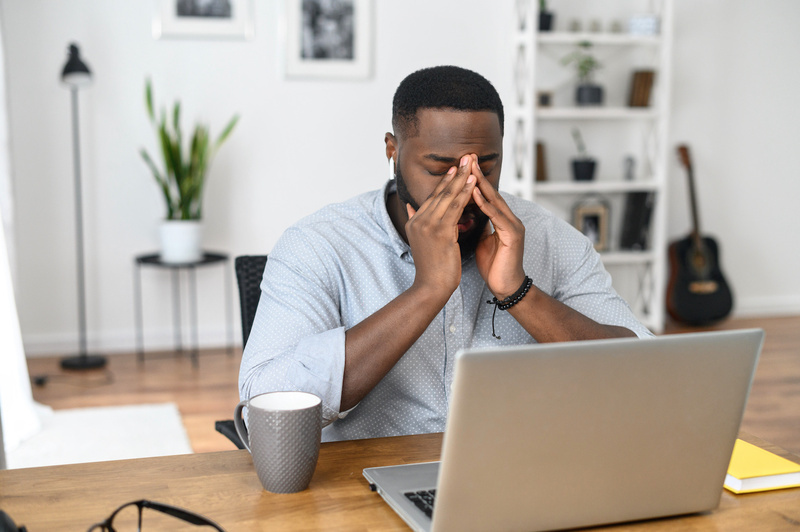Meta Data – Are you using the correct wording?
Metadata is also known as metalanguage or Meta Tags. In simple terms Metadata is a tool for describing, it facilities the discovery of relevant information. One of my favourite quotes “Metadata describes data on data”
Any content, image or other type of data on a website is supported by metadata. The metadata helps a search engine to understand what each page/content/image or data portrays.
Referring to a previous blog on Search Engine Ranking, search engines send “spiders” to crawl through the internet checking website content. Metadata helps the search engine to assess the relevance of a page and will assist the search engine in deciding whether a website will be shown within the results. As the digital era evolves as does the functionality of metadata. Metadata oddly can improve a user’s experience on a website.
Metadata is found usually in the heading within the HTML.
There are three main types of Metadata: structural, descriptive and administrative.
Structural metadata
Structural metadata describes the logical and/or physical structure. It is used to indicate how objects are put together. Structural Metadata is frequently used when content is divisible, such as an eBook or slide show. It is used to facilitate navigation and presentation, it clarifies structural characteristics such as how pages are ordered to form chapters. Structural metadata can also be used in separating chapters.
Descriptive metadata
Descriptive metadata describes the content/image/data for discovery and identification purposes. It can include topics such as title, abstract, author and keywords.
Administrative metadata
Administrative metadata describes information on managing. It gives information on when and how the website was created, who can access it, the file type and other technical information. There are several subcategories of administrative metadata which cover intellectual property rights and information needed to archive and preserve a resource.
Metadata is limited to 160 characters, so careful thought needs to be given when writing metadata. The limitation of 160 characters is not only applicable to descriptive metadata but is more relevant in the descriptive section.
Tips on writing good Descriptive Metadata for Search Engines
Page Title or Title tag
Thought and consideration should be given when creating a website’s Page Title. This is the heading that is displayed within search engine results. The title should include the name of your business, an accurate description of the content (on the page) and it should contain your main keyphrase in a natural way.
An example is TU Marketing’s:
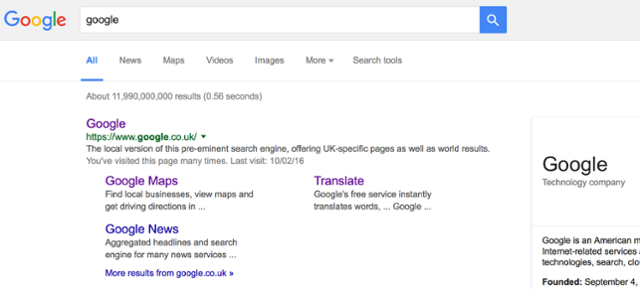
Description or Meta Description
As with the Page Title, the description will be shown when your business is listed within search engine results: TU’s description is “Essex SEO Agency – We are a Digital Marketing Company, specialising in search engine optimisation, PPC & Social Media. Your goals are our goals!” Which is an accurate brief into what we actually do.
The description should be similar to the Page Title but not exactly the same.
My fundament tips to ensure your metadata is found by search engines:
- Keywords – ensure your keywords are attention grabbing. A user will type a query into a search engine, ideally your keywords will match and will appear in bold.
- Description/strap line – This is what sells you, you are trying to entice a user to click onto your website.
- Make it stand out – add any offers, discounts and add value.
- Keep it individual – It must be exclusive to the contents page.
A way of reviewing how well your metadata is working is to measure the click through rate. Are you achieving the right amounts? Changing metadata is a simple process and should be reviewed constantly to improve.
What if you do not have the correct Metadata in place?
If your metadata isn’t an accurate representation of the content of the page, Google will display it’s own representation. This is usually a snippet from the content on the page.
If there is no metadata at all, Google will display what it thinks is most relevant for the user.
Metadata is there to enhance a user’s experience.